Index
-
What are your most frequent actions using git?
-
Tired of typing?
-
Are there shortcuts?
-
Like one line solutions?
-
Just give the me the GitHub Repository!
What are your most frequent actions using git?
Can you think of certain set of commands that you use daily with git and maybe multiple times a day? One of the most frequent actions I do is to commit code and push to remote branch multiple times a day. Whenever I feel I have reached a state that I would like to remember, I commit.
Isn’t it too many words to type?
When the team is big, the master branch might update regularly. Before each commit, I updated my local with the master. This prevents conflicts when making pull requests. I had to do the following six steps many times a day. Instead of master branch in the example below, it can be any base branch on which multiple developers in your team are working simultaneously.
git stash
git checkout master
git pull --rebase origin master
git checkout current-branch
git rebase master
git stash apply
I thought that for a task that I do frequently everyday, “There is got to be a better way. And there is Kevin!”
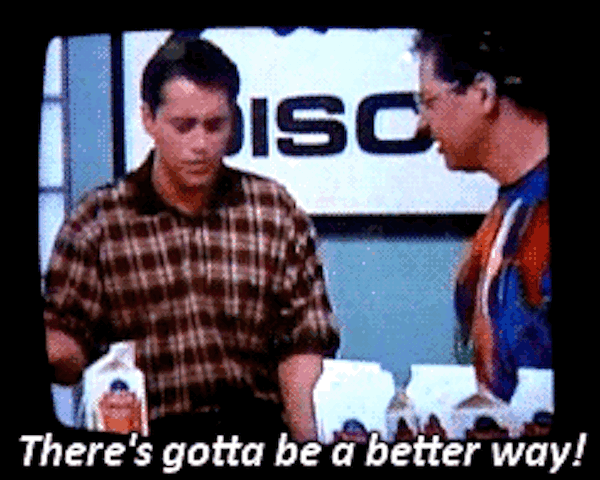
Shortcuts
&&: How about we use && in between commands on terminal? ![]()
git stash && git checkout master && git pull --rebase origin master &&
git checkout current-branch && git rebase master && git stash apply
alias: && doesn’t help much. How about we shorten each command? Meh! ![]()
git status -> git st
git checkout master -> git co master
git pull --rebase origin master -> git pro master
git stash apply -> git sap
If you open ~/.gitconfig file and add the following mapping, you can create alias of the git commands:
[alias]
st = status
co = checkout
pro = pull --rebase origin
sap = stash apply
With the shortcuts, the chain of command becomes:
git stash && git co master && git pro master && git co current-branch && git rebase master && git sap
alias’s are handy when using one line commands but they don’t seem to be helping in our case.
One command to do it all - git refresh master
Read it as “Git, refresh my current branch from remote master.” Woah! Lets see how to create a script and setup the script in two small steps.
-
Step 1: Create a file called
git-yourcommand(git-refreshin our case) and keep it in any folder, lets call the foldergitScripts. Lets keep the file in/Users/user/Documents/. Write the following in thegit-refreshfile:#!/bin/sh # Check if params are sufficient enough to go ahead. remoteBranch=$1 test -z $remoteBranch && echo "ERROR: Please provide the source branch with which you want to update your current branch." 1>&2 && exit 1 # Find which is your current branch if currentBranch=$(git symbolic-ref --short -q HEAD) then echo On branch $currentBranch echo Pulling updates from the remote branch $remoteBranch ... # Stash current changes git stash # Checkout remote branch from where you want to update. git checkout $remoteBranch # Pull the branch to update it git pull --rebase origin $remoteBranch # Checkout current branch which you were on before. git checkout $currentBranch # Rebase the changes git rebase $remoteBranch # Appply the stashed changess git stash apply echo Updated the $currentBranch with changes from $remoteBranch else echo ERROR: Cannot find the current branch! fi -
Step 2: Add the directory path to your environment
PATH. For Linux/Mac, you can edit yourbash_profile. Add following line in the beginning:#!/bin/bash # For git commands export PATH=$PATH:/Users/user/Documents/gitScripts # Other existing export statements. # End of filesourcethe file to apply the changes:source ~/.bash_profileAnd we are done!
GitHub Repository
You can find the scripts for the git refresh and other similar custom commands like git switch and git pushremote on the following git repository: https://github.com/shobhitpuri/git-refresh
You can create your own commands by following the above steps. Just create a new file git-yourcommand and write the commands in the shell script. You can pass the params as required. Feel free to write your feedback and let me know what awesome custom commands have you created.